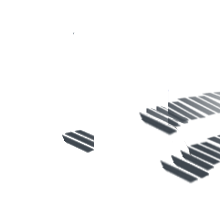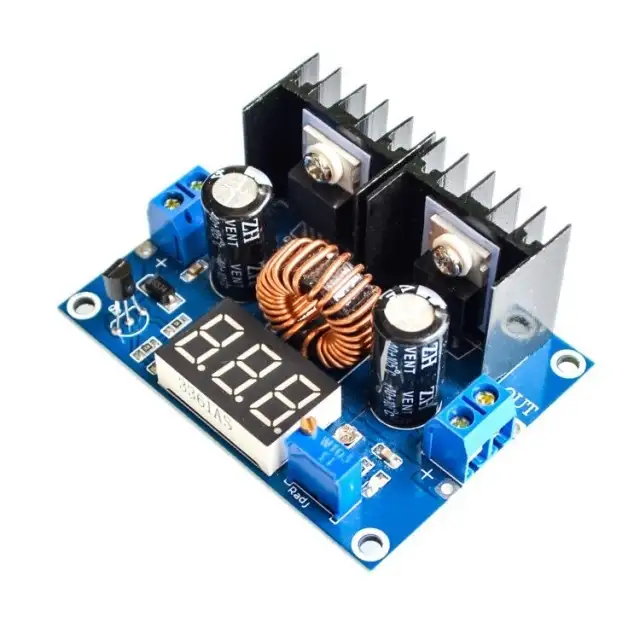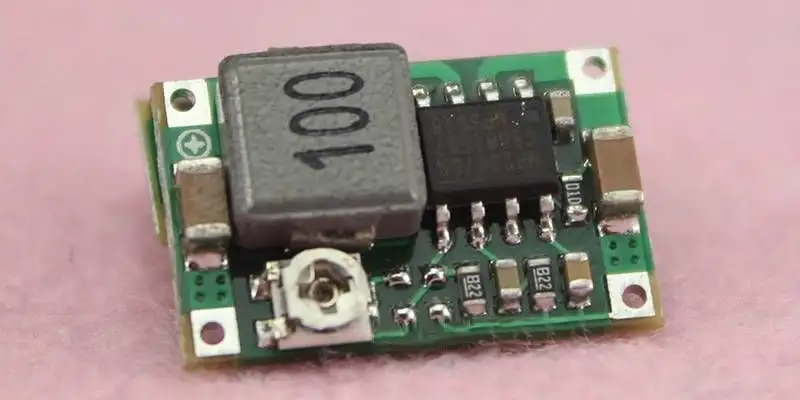Beépíthető tápegység, konverter, panelműszer, feszültség, áramkorlát, és többféle mód beállítási lehetőséggel.
Színes LCD kijelző.
Kiváló univerzális asztali tápegységnek, berendezések táplálására, és mérésére.
Feature: Advanced microprocessor,1.8 inch color touch screen;Ovp,Ocp,Opp setting DPX3203 Second, the instrument characteristics1.Using advanced microprocessor, it can accurately adjust and display the output voltage and current; 2.Using 1.8-inch color liquid crystal display, it can display voltage, current, capacity, time and power working status in real time; 3.It is convenient and quick to adjust and read parameters through buttons and knobs, especially when saving and recalling parameters; 4.Output overvoltage (Ovp), overcurrent (Ocp), overpower protection (Opp) can be set, and the output can be turned off when the output exceeds the set value; 5.automatic cooling fan to ensure that the power device will not be damaged by overheating; 6.Can be constant pressure, constant current output 7.With input reverse connection protection function, it can prevent damage to the power supply due to reverse connection of input;
Third, technical indicators
Chapter II Instrument Description
First,the display instructions
Chapter III Instructions for useFirst, wiringThe power input interface (IN) and output interface (OUT) have clear positive and negative marks,can't pick up the wrong, reverse. Second, set the voltage and current valuesClick the "Set" key to switch to set the output voltage and current values,Press the "<" or ">" key to set the step value of the parameter.Adjust the coding knob to change the output voltage or current value.
Third, open and close the outputAfter setting the voltage and current values, you can directly press the "OUT" button to turn the output on or off,at the same time, the switch status position will display "ON" or "OFF".The display status of the power output on and off is shown in the figure below.
Fourth, the cumulative value and the time of Coulomb clearedClick the "Shift" button first,then click the "<" button and the accumulated AH value and time will be cleared.
Fifth, set the system parametersClick the "Shift" button first, then click the "Set" button,enter or exit the system parameter settings page,click the "Set" button to switch the setting parameters (OVP, OCP, OPP),the parameter setting method is the same as changing the output voltage and current value.If the system output status exceeds the set value, the power will automatically disconnect the output and display the cause of the disconnection in the output status item. When the set parameter value is 0, the protection is not turned on.
Sixth, parameter preservation Click the "M\L" button to enter the parameter save, adjust the coding knob to change the parameter save address bit (0-9);then click the "<" button to save the current set voltage and current value to the currently set address bit;Click the "M\L" button to exit the parameter save.
Seven, the parameter is called outClick the "M\L" button to enter the parameter recall function and adjust the coding knob to change the address bit (0-9).Click the ">" key to directly output the voltage and current values corresponding to the currently selected address bits.
Precautions1. Do not use the meter voltage and current range, otherwise the meter will be damaged. 2. The positive and negative poles cannot be reversed, and the reverse may damage the instrument. 3, the working temperature is -10 ~ 50 ° C, the storage temperature is -20 ~ 70 ° C, and the instrument is in a dry environment. 4, Do not attempt to disassemble the instrument. Failure to seal the package will void the warranty. There are no user-serviceable parts inside the instrument. Repairs can only be made through designated service outlets or returned to the factory. 5. Please do not move the instrument vigorously when the instrument is working normally to avoid irreparable damage to the internal circuit. |
Kapcsolódó termékek
Kapcsolódó cikkek
Vélemények (küldje be Ön is véleményét)
Cégünk elektronikai és szoftveres fejlesztésekkel foglalkozik, ami mellett internetes kereskedelmet is indítottunk az ehhez kapcsolódó modulok és fejlesztő egységekkel. Már több mint 15.000 féle termék rendelhető, melyből több mint 5000 saját raktárunkról azonnal elérhető. Fiatal cégként dinamikusan bővülünk, alkalmazkodunk a modern igényekhez. Támogatjuk a hazai fejlesztéseket, és diákokat, termékekkel, szolgáltatásokkal, és saját tudásunkkal. Rendszeres vásárlóink között tudhatunk rengeteg magyar nagyvállalatot, oktatási intézményt, megbízóink között pedig több fejlődő kis- és közép- vállalkozást.
2016-tól mi béreljük az elektrobot.hu-t, mely egy közösségi blog és híroldalként indult, ezen keresztül korábban több elektronikai cég forgalmazott, és jelenleg is hírdeti szolgáltatásait. Rendszeresen jelen vagyunk a magyar elektronikai fórumokon online és kiállítások, rendezvények formájában. Próbáljuk összehozni az oktatásban és versenyeken résztvevőket a fiatal cégekkel, és a komolyabb megbízókkal.