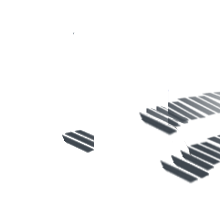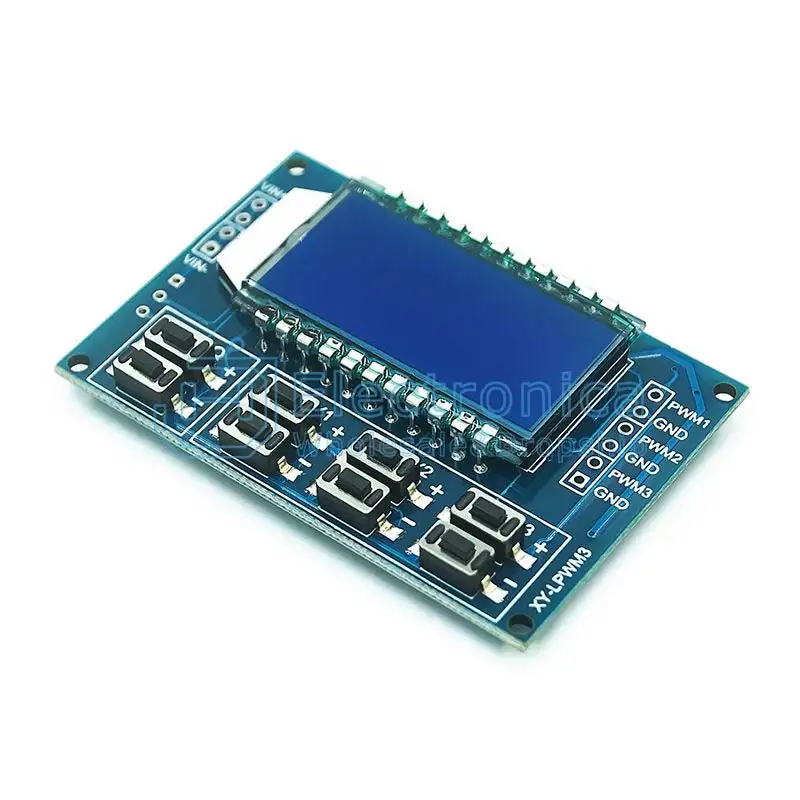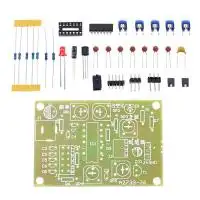Kézi digitális jelgenerátor.
Feszültség és áram generálásra is alkalmas, külön banándugó kimeneten.
Menüből jelalak, kitöltés, frekvencia választható.
Kiváló PLC-khez, motorvezérlőkhöz, szenzorok tesztelésére, automatizálási feladatok ellenőrzésére.
Jelgenerátor mód feszültség és áramos meghajtásokhoz. (2-10V és 4-20mA)
Beépített Lítiumos akkumulátorral (1000mAh, akár 8 órás működésre), USB töltőkábellel érkezik.
Description:
Handheld multifunctional signal generator enables PWM, pulse, signal source, sine wave, and triangle wave.
Product Parameters:
- Charging and Power Supply Voltage: USB 5V (when built-in battery is fully charged, it can work continuously for 8 hours, the battery capacity is 1000mAh)
- Product Functions: PWM mode, pulse mode, signal source mode, sine wave mode
- PWM Mode: voltage, frequency, and duty cycle are all adjustable, with frequency accuracy up to 0.1%; voltage range: 1-24V, frequency range: 1-150KHZ, duty cycle range: 0-100%
- Pulse Mode: initial delay time T0: 0-60S, high level time T1: 0-60S, low level time T2: 0-60S, number of pulses P-N:1-99999999, resolution: 0.001S
- Signal source mode: voltage source 2-10V adjustable, current source 4-20mA adjustable
- Sine wave mode: 1-999999HZ adjustable (Triangle wave adjustable range is the same)
- Signal load capacity: the maximum output current is 20mA (Note: this product is a signal source, which cannot directly drive high-power loads)
- Environment temperature: -10 to 70°C
- Dimensions: 92 x 70 x 28mm
- Weight: 105g



Reset:
Turn off power supply, press and hold SET button while turning on power supply, and then release SET button after two seconds.
PWM Mode:
Press F1 once to enter the mode. Press the SET key to switch and set voltage, frequency, and duty cycle data in turn (Duty cycle can also be adjusted directly without entering SET mode). Press  to switch between coarse and fine adjustment. Press
to switch between coarse and fine adjustment. Press  and
and  to adjust data (long press for quick adjustment). Signal is output in real time during the adjustment process. After adjusting the data, press SET key to exit, and press
to adjust data (long press for quick adjustment). Signal is output in real time during the adjustment process. After adjusting the data, press SET key to exit, and press  to start or stop.
to start or stop.
Pulse Mode (PULSE):
Press F1 twice to enter this mode. Press SET key to switch and set voltage, time T0/T1/T2, and the number of pulses in turn. Press  to switch coarse and fine adjustment, press
to switch coarse and fine adjustment, press  and
and  to adjust data (long press for fast adjustment). Signal is output in real time during the adjustment process. After adjusting the data, press SET key to exit, and press
to adjust data (long press for fast adjustment). Signal is output in real time during the adjustment process. After adjusting the data, press SET key to exit, and press to start or pause.
to start or pause.
Sine Wave Triangle Wave Mode:
Press F2 once to enter sine wave mode. Press F2 twice to enter triangle wave mode, and then start to output signal (the peak is 5V, the voltage is not adjustable).Press SET key to adjust the frequency, press  to switch coarse and fine adjustment, and press
to switch coarse and fine adjustment, and press  and
and  to adjust data (long press for fast adjustment). Signal is output in real time during the adjustment process. After adjusting the data, press SET key to exit.
to adjust data (long press for fast adjustment). Signal is output in real time during the adjustment process. After adjusting the data, press SET key to exit.
Voltage Current Signal Source Mode:
Press F3 once to enter this mode. Press SET key to switch and set voltage and current in turn, and start to output signal when it is entered. Press  to switch between coarse and fine adjustment, press
to switch between coarse and fine adjustment, press  and
and  to adjust the data (long press for quick adjustment). Signal is output in real time during the adjustment process. After adjusting the data, press SET to exit.
to adjust the data (long press for quick adjustment). Signal is output in real time during the adjustment process. After adjusting the data, press SET to exit.
Kapcsolódó termékek
Kapcsolódó cikkek
Vélemények (küldje be Ön is véleményét)
Cégünk elektronikai és szoftveres fejlesztésekkel foglalkozik, ami mellett internetes kereskedelmet is indítottunk az ehhez kapcsolódó modulok és fejlesztő egységekkel. Már több mint 15.000 féle termék rendelhető, melyből több mint 5000 saját raktárunkról azonnal elérhető. Fiatal cégként dinamikusan bővülünk, alkalmazkodunk a modern igényekhez. Támogatjuk a hazai fejlesztéseket, és diákokat, termékekkel, szolgáltatásokkal, és saját tudásunkkal. Rendszeres vásárlóink között tudhatunk rengeteg magyar nagyvállalatot, oktatási intézményt, megbízóink között pedig több fejlődő kis- és közép- vállalkozást.
2016-tól mi béreljük az elektrobot.hu-t, mely egy közösségi blog és híroldalként indult, ezen keresztül korábban több elektronikai cég forgalmazott, és jelenleg is hírdeti szolgáltatásait. Rendszeresen jelen vagyunk a magyar elektronikai fórumokon online és kiállítások, rendezvények formájában. Próbáljuk összehozni az oktatásban és versenyeken résztvevőket a fiatal cégekkel, és a komolyabb megbízókkal.